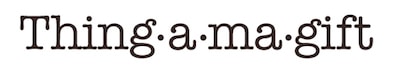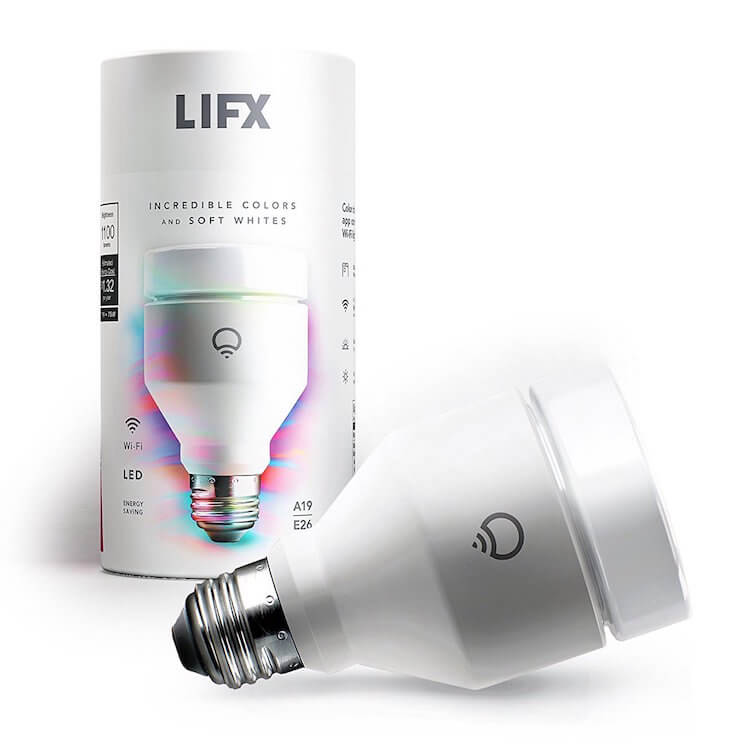Smart home technology is still a relatively young product category, one that has blossomed over the past few years largely due to the explosion in the number of people who own smartphones, which are the essential tool for controlling all of your connected devices.
Still, many people remain confused about what smart home technology is, and this represents perhaps the largest barrier to entry. There’s even something intimidating about the phrase – for the average person, it seems just a little too far beyond their normal experience.
One of the things that determines whether a new technology catches on quickly or not is whether people immediately and intuitively understand what problem it solves. The air fryer is a good example: people love fried food, but they know that it’s making them fat and killing them. The air fryer promises to produce the same food with 90% less oil. Sold. No further explanation needed.
Unfortunately for smart home technology, the benefits for most people aren’t as immediately and intuitively obvious, and this is probably a major reason why it hasn’t grown as fast as predicted. On the other hand, once you get an idea of what it can do for you – and especially once you start using a few basic smart home items – it’s easy to fall in love with smart home tech, and even find it indispensable.
If you’re one of the people still trying to get a handle on what smart home technology is, by the end of this article you’ll understand it perfectly. If you’re already into smart home tech, you’ll find some great gift ideas for anyone on your list, whatever level of home integration they’re at – whether it’s beginner, intermediate, or Bill Gates (okay, maybe not Bill).
What is Smart Home Technology?
In a nutshell, smart home technology refers to home items (whether they’re appliances, gadgets, lights, tvs, etc.) that are connected to the internet so they can be controlled, programmed, or monitored more easily. Would you like to be able to dim your lights (or change their colors), lock and unlock your doors, or control the temperature of your house from your smartphone? How about doing any of these things just by speaking the command? These are just a few of the most rudimentary things that a smart home setup allows you to do. You can get as sophisticated as you want, with pre-programmed routines that automatically perform multiple actions at preset times or based on your behavior. For instance, with a more advanced setup, you can program your front door to unlock, your thermostat to adjust the temperature of your living room, and your lights to turn on automatically when you get home at night, all by sensing the presence of your smartphone as you approach your front door.
As you can probably already see, the possibilities are nearly limitless with smart home technology, and we have indeed seen a real explosion in the number of products on the market looking to take advantage of connectivity to improve our security, convenience, and enjoyment at home.
We’ve taken some of our favorite smart home products and broken them down into five categories: Entertainment, Security, Fixture, Appliances, and Central Control. This guide will be helpful whether you’re looking to dabble in smart home technology for the first time, expand your collection, or get ideas for the perfect smart home gift. So read on, and enjoy.
Lots of people already have smart home devices and don’t even realize it, because some of them are so commonplace. Many of these fall in the entertainment category, including arguably the most popular smart home device, the smart TV.
Smart TVs
The trend in the television industry is more and more toward smart TVs. Whereas just a handful of years ago smart TVs were still kind of a novelty, now the majority of TVs on the market come with wi-fi, streaming services, and sometimes even internet browsing capabilities integrated from the get-go. Smart TVs offer the convenience of being able to access your favorite streaming services without having to buy or hook up any extra equipment.
And best of all, there is a smart TV to fit any budget and any living space. On one side of the spectrum, this 32” LG is small enough to fit in a bedroom or dorm room and is easy on the wallet. On the other hand, if you’ve got a little more money to burn and you just want to go for the wow factor, something like the Sony 75″ 4K Ultra HD might be more your speed.
Streaming Devices
On the other hand, your TV doesn’t have to be smart in order to stream video from the web – you can use a separate streaming device like the Amazon Fire TV (which recently became famous for its capacity to be easily “jailbroken”, allowing illegal access to all kinds of paid content) or the similar Roku Ultra. Both the Amazon Fire TV and Roku Ultra come with 4k Ultra HD capability so you can get the most out of that high-end TV. Both companies also make a portable stick version of their streaming devices that have most of the same features, but only support regular HD.
Apple, Google, Roku, and Amazon all make their own versions of such streaming devices. There is a lot of overlap with the services they provide, so sometimes choosing one of them comes down to personal preference or what other kinds of smart home devices you already have. For instance, Apple TV is the only way to get iTunes media to play through your TV, and only the Amazon Fire TV and Fire TV Stick are directly compatible with Alexa, so if you have an Amazon Echo and want to control your streaming device by voice commands, that may be the best choice (we say “directly compatible” because you can make the other devices controllable with Alexa, but that requires buying yet another piece of equipment – usually a hub – or downloading a third-party app).
Smart Speakers and Virtual Assistants
A trio of devices from three of the biggest companies in the world dominate the smart speaker category: Amazon Echo, Apple HomePod, and Google Home.
In many ways they are slightly different versions of the same device: a voice-driven digital assistant that can perform a huge number of useful tasks. You can play music (including specific tracks, playlists, etc.), schedule appointments, get the weather, create a shopping list, control the other smart devices in your home, and much more, simply by speaking a command out loud.
So while these powerful smart speakers feel like something straight out of an ultra-futuristic sci-fi house, they’re no gimmick. They are fantastically useful, and the more connected devices you have – the “smarter” your home is – the more useful they become as a central control tool (something we’ll discuss more in the Central Control section at the end of this guide).
So how do you choose among the main options for a smart speaker? There are two main considerations: how you plan to use the smart speaker and what kinds of devices you already own.
The Amazon Echo was the original smart speaker, and perhaps due to that head start it remains ahead of the pack in some important ways. Its general scope of functions (“skills”, as it calls them) is broader than Apple’s or Google’s smart speakers. Not surprisingly, it also integrates seamlessly with the entire Amazon purchasing process. If you have an Amazon Prime membership, you might appreciate the ability to order items just by saying “Hey Alexa, order (fill in the blank)”. Amazon Prime members get other features too, like access to Amazon’s full music library and special deals.
On the other hand, if your home is already full of Apple products – iPads, iPhones, MacBooks, etc. – you may find more value in an Apple HomePod, simply because it integrates more readily with these devices. Also, the sound of the HomePod generally gets the best reviews of the three, so if you’re a music lover who has a large iTunes collection that you plan to make heavy use of, the HomePod could be a great choice.
Google Home, on the other hand, excels at searching for information and answering your questions correctly, which is exactly what you might expect from a Google product. Google’s personal assistant seems to be a little smarter and easier to talk to than Alexa or Siri (for instance, it tends to be better at understanding what you’re really asking for on the first try), and of course it integrates better with Chromecast, Google’s line of media streaming products.
Again, there is a lot of overlap in their functions. However, if you’re still unsure of which to go with and you don’t see a particular reason to buy either the Google Home or the Apple HomePod, the Amazon Echo is probably your safest bet, because it simply does more.
Smart Speakers for Music Lovers
The Echo, HomePod, and Google Home may be the biggest players in the smart speaker market, but that doesn’t mean they are the only ones. In fact, there are hundreds, if not thousands, to choose from. While nowadays the phrase “smart speaker” most often refers to speakers like the above with built in voice-activated digital assistants, technically any speaker that can connect wirelessly to the internet or any of your other devices is a smart speaker.
And while the big three excel in many other areas, none of them is legitimately top-notch when it comes to sound quality. So if you don’t care about all of the digital assistant and/or smart device controlling features and just want a great sounding speaker that you can move around the house or even take outside with you, there are so many options it could make your head spin. Just like the trend in televisions is toward making almost all of them smart TVs, speakers are on their way to becoming almost universally wireless, and many of them can connect directly to music streaming services like Spotify.
The Sonos One has gotten a lot of attention for its sound quality. That’s because, unlike the three smart speakers we just discussed, it was designed with music in mind first. However, the Sonos One comes with Amazon’s Alexa built into it, meaning you can do most of the same things with the Sonos One as you can do with an Amazon Echo (though it doesn’t come with the added hub functionality of the Echo Plus). The only downside to the Sonos One seems to be the price tag, which is a bit higher than the Echo (but not astronomically so). For some music lovers, the superb sound quality will be more than worth the extra cost.
On the other hand, if you want a home theater speaker to take your movie-watching experience to the next level, the Bose SoundTouch 300 and the Sonos Playbar both offer fantastic room-filling sound in a thin, compact design that mounts right underneath your TV. Both can be easily expanded to give you full surround sound, transforming your living room or den into a truly impressive home theater.
And there are so many small, portable music-only speakers on the market that it can almost be overwhelming. Even if you want something fairly specific like a fully waterproof, bluetooth enabled speaker with heavy bass, you can spend a lot of time sorting through all of the options.
There are many options for smart home monitoring and security devices, some of which work best when integrated into a comprehensive smart home setup, and some that work just fine as stand-alone items.
Smart Locks
The most fundamental of all home security features has gone smart. There are several brands of smart locks on the market, all of which allow you to do basic smart device things like operate them from your smartphone. Most of them also allow you to give trusted family members and friends access by lending them a “digital key” so they can access your house without needing a physical key.
For some people, that might not sound like much incentive to replace your locks. So what is the appeal of having a smart lock setup? Aside from the convenience of being able to unlock your door without fumbling for your keys, most of the benefits of having smart locks have to do with the monitoring and integration features they offer.
For instance, if you have a number of devices in your home connected to a central hub, you can program several functions to happen together at different times. For instance, you can program your hub to recognize your phone when you come home at night, so that as you approach your home your front door unlocks, the living room lights turn on, your thermostat adjusts the ambient temperature, and your favorite music starts playing.
Smart locks also give you the ability to lock or unlock your doors remotely, which can be helpful if, for example, the plumber or the cable technician shows up while you’re not home. Some of them will even alert you if certain doors are left unlocked or open for too long.
August makes a whole line of smart locks that integrate very well with their line of video doorbells, adding another layer of security. If you really want to get the most out of your smart lock, the August Smart Lock Pro + Connect is Alexa compatible, offers an activity feed so you know who has been coming and going (and when), and attaches right to your existing deadbolt so you can keep using your traditional lock and keys if you want to.
The Schlage Z-Wave Connect is another versatile and convenient option that allows you to use a key, your smartphone, or the numerical touchscreen. And the fact that it’s made by Schlage, a trusted name in traditional door locks, adds an extra level of confidence and security.
Home Security Systems
If you would like to take comprehensive control of your home security, you can now do that as well. Smart home security systems operate by monitoring activity in different areas of your house through a combination of cameras and sensors, sending you alerts when something doesn’t seem right. So these days, you can perform the kind of monitoring that used to only be available through a professional home security service, right from your smart phone.
If you prefer the comfort of having professional monitoring, Samsung offers a home security kit in partnership with ADT that gives you control over the automation of your monitoring devices combined with the professional security services that ADT traditionally provides through their monthly packages. The hub included in this kit performs all of the same functions as Samsung’s popular SmartThings hub, plus the integrated ADT security features.
On the other hand, if you’re fine with the idea of handling your own home security monitoring and would like to save some money, SimpliSafe offers several different packages depending on the size of your house and how comprehensive you want to be. One of their most affordable options, the Command Bravo, comes with a base, keypad, four entry sensors, and a motion sensor, giving you a solid basic setup that you can easily expand if you want to. It also comes with battery backup, and the monthly monitoring plan is very affordable and doesn’t require a contract like many other systems.
Cameras
For people with larger houses or properties with sensitive areas of entry, security cameras are often a staple of home security. Smart cameras allow you to view footage on a computer, tablet or smartphone from wherever you are. To enhance your security, they can also be integrated with other smart home products like lights, sensors, or a central security system. This allows more sophisticated control and automation. You can also get alerts sent to your phone when, for instance, motion is detected in a certain area, so you can pull up a live video feed to check for unwanted visitors.
Smart security cameras typically come in one of two categories: indoor and outdoor. So it’s important to know where the camera is going to be used before buying one. The biggest functional difference is that an outdoor camera is built to withstand the weather, and many of them are also made more robust or housed inside a metal enclosure in order to resist tampering. Of course there is nothing stopping you from using an outdoor camera inside, but they tend to be more expensive, bulkier, and sometimes have different mounting capabilities that are more suited to outdoor use.
There are lots of smart cameras to choose from, and in many cases any one of them will do the job for basic surveillance. But there are some things to consider that may lead you to one camera over another. For instance, the Netgear Arlo Pro is a very popular and highly rated outdoor security camera, and while it may be more expensive than some of its competitors, it comes with free cloud backup, a feature that you typically have to pay a monthly fee for. This is something you might want to think about if you’re considering giving a security camera as a gift.
Similarly, the Amazon Cloud Cam is a very popular and affordable indoor camera that comes with free 24-hour clip storage, which can be extended for a monthly fee.
Even if you don’t feel the need to watch over your home with security cameras, smart home devices can offer enhanced monitoring of your living space in more conventional ways.
A video doorbell can allow you to see who is at the front door from wherever you are, even if you’re not home. Combine this with a smart lock and you can allow trusted visitors entrance to your home even when you’re not there, simply by pressing a button on your smartphone.
Or how about a video baby monitor for new parents? What could increase your sense of security more than being able to check in on your newborn from anywhere in the world?
Lighting
At first glance, smart lights may seem a little odd and extravagant. But not only are they extremely useful as an integrated part of a comprehensive smart system setup, they can be a very cool standalone item as well.
The Philips Hue lighting system is the gold standard in smart lights at the moment. These led bulbs not only allow you to integrate your lighting into your smart home programming – combining your lights with your other devices into scheduled routines, for instance – but the fact that they offer 16 million colors, all immediately controllable from a smartphone app, makes them incredibly fun.
Philips Hue also gives you a wide range of white light, from bright daylight to an ultra-warm glow that’s perfect for relaxing, especially right before bed. The control you have over the color, saturation, warmth, and brightness of your lighting lets you craft whatever atmosphere you want.
The only potential drawback is that Hue needs to be connected to a hub or a central control app using the Philips bridge. For this reason, most people opt for the Philips Hue Starter Kit.
While Hue may be the best option for a full-feature home lighting system, it’s not the only one. The LIFX A19 offers the same range of colors as Philips’ led bulbs, but it can be controlled directly from your phone or tablet, so you don’t need to connect it to a hub if you don’t want to. Most users also report that the LIFX is a little brighter, and that some of the colors are noticeably richer than with the Philips Hue. The LIFX A19 makes a great standalone gift for anyone regardless of whether they have any other smart home devices (as long as they have a smartphone to control it).
Switches, Outlets and Plugs
Smart lights are a fun, convenient, and very user-friendly addition to any home. Unfortunately, they virtually all come in the same size. So if you want to “smartify” a light fixture that takes a different size bulb, you will have to look at other options.
If it’s an in-the-wall or ceiling fixture that turns on and off (or dims) using a wall switch, you can replace that switch with a smart switch, which allows you to control the lights from your phone or connect them to your hub so they work on whatever automation schedule you’ve set up.
Smart plugs and outlets are also an option for making your dumb appliances a little brighter. Install smart outlets or use a smart plug as an adapter going into a regular outlet to give you control over anything you plug in.
Thermostats and Monitors
Energy usage is a big concern for any homeowner, as well as any renter who pays for their own utilities. Companies like Nest and Ecobee have updated the standard thermostat to make it more convenient and efficient, and to make it capable of giving you information about your daily and monthly energy use.
The main benefit of using a smart thermostat is that it optimizes energy consumption by adjusting to your habits. You probably already turn your existing thermostat down at night or when you leave the house (or program it to do so), and this certainly helps keep energy costs down. But it’s nothing compared to the kind of efficiency you can get from a smart thermostat.
Though both Nest and Ecobee make excellent (and very popular) smart thermostats, they tend to excel in slightly different situations. The Nest Learning Thermostat is designed to learn your habits (as the name suggests), so that within a week of you adjusting temperatures on your own, it creates a program based on the time of day, the season, and whether or not you’re home (which it knows by the presence of your phone).
The Ecobee 4, on the other hand, is perfect for larger homes. It can be outfitted with sensors to tell it which rooms are occupied and what the current temperature is in those rooms. This allows it to save money by optimizing the temperature in rooms you’re actually using, and is great for houses that have noticeable temperature differentials from room to room, since it bases its behavior on the room you’re in, not the room the thermostat is in.
And of course all smart thermostats can be controlled from anywhere, even if you’re not home, so if Aunt Ginny is coming over to keep the cat company, she doesn’t have to sit in a cold house.
An energy monitor, on the other hand, hooks up directly to your meter in order to track all of your different types of energy expenditure. The Sense home energy monitor recognizes the electricity signatures of individual appliances, then gives you a detailed report on where your energy is going to and when, so you can figure out how to lower your bills. The Sense is also compatible with solar power, so if you’ve just installed some panels you can see exactly how much money they’re saving you.
Even smoke detectors and carbon monoxide alarms have been improved with smart technology. The popular Nest Protect Smoke/CO Alarm can send an alert to your phone in case of a leak or fire, and can even be integrated with your lighting system to light your way out of the house in the case of a nighttime emergency. But the ability to turn it off from your phone instead of having to rip it off the wall when you burn a pot roast is probably worth the money by itself, as is the low battery message that it sends you well before the battery is dead, sparing you the infamous chirping sound.
Indoor
The Roomba was a pioneer on the home automation front, and it remains one of the most famous items in this niche. The benefits of an automated vacuum are obvious. Chief among them being that you don’t have to vacuum anymore.
Newer Roomba models can be controlled by Amazon’s Alexa, so you can call your vacuum to action with the sound of your voice (quite the power trip for some people we suppose). You can also program your hub to activate your robot vacuum as soon as it you leave the house. And really, this kind of convenience and freedom is what smart home automation is all about.
Even coffee makers are getting robot brains. It’s not likely that smart technology is going to revolutionize the home coffee maker – the ability to make a great cup of coffee will always set one machine apart from another, especially when it comes to espresso makers – but wouldn’t it be handy to have a machine that will start brewing as soon as you wake up for work in the morning?
Food Thermometers have also gotten smarter. Cooking the old fashioned way is such a delicate process. If you like to get perfect results, then a thermometer is the only way to make sure that your food is cooked to exact specifications – or to be sure that you don’t kill anyone. The problem with a conventional thermometer is that it doesn’t scream when your food is done. A smart thermometer like the Meater sends a message directly to your phone to tell you to take the damn roast out already.
If you really want to go for it, you can outfit your super-modern house – or your trailer for that matter (to each his own) – with a smart refrigerator, washer, dryer or oven. While these may not be the most essential of smart home items, they do come with some perks (as well as lofty price tags). Wi-fi connectivity allows the refrigerator to send you a message if the door gets left open, and interior cameras allow you to log into an app on your phone to see what is in your fridge – which is helpful when you’re at the grocery store and can’t remember if you need milk.
Some super-smart fridges, like the Samsung Family Hub refrigerator, even help you track expiration dates, allowing you to set up reminders when it’s time to toss the mayo.
Outdoor
Your smart home doesn’t have to be confined inside four walls. The majority of smart home devices are designed to be used indoors, but there are a few items that you might find useful outside as well.
Maybe you remember how cool it was that your neighbor had a riding mower when you were a kid. Just imagine if they had a robot lawnmower. You would have thought they were the Jetsons. This is like having a Roomba times a thousand. Whether you’re physically unable to mow the lawn or just too busy (or lazy), this is one chore that many people find worth a pretty penny to take off their hands. And yes, it’s going to cost you, though there are a few low-priced models (like the Worx Landroid) that won’t cost you much more than that riding lawnmower you coveted as a kid, provided your lawn is small.
Now that you’ve got your lawn mowed the smart way, it’s probably time to think about watering it. An in-ground sprinkler system can be convenient, and in drier areas it may be the only way to keep your lawn from turning dirt brown. But it can also run up your water bill if you’re not careful. Conservation is the main benefit of a smart sprinkler system. Sure, you can control it from anywhere in the world (as long as your smartphone works), but the real reason to install a smart sprinkler system is the automation capability. A good smart sprinkler system will optimize water usage based on weather forecasts, meaning it will never stupidly continue watering during a downpour just because it’s scheduled to. Consider that the EPA estimates that up to half of the water used in home irrigation systems is wasted, and you can see why a smart sprinkler system can be a good investment.
With all the hard work being dutifully taken care of by your robots, what better way to enjoy that beautiful yard then having a cookout? It’s a time-honored badge of manliness to be able to cook meat over an open flame. But people are probably sick of eating the hockey pucks you like to call “filet”. Get a Weber iGrill wireless grill thermometer and get as drunk as you want at the next barbecue and no one has to suffer, at least not from the food anyway. Just set the desired temperature, and the iGrill sends a message to your phone when it’s time to eat.
Once you get more than a few smart home devices, controlling them all from your phone using separate apps becomes cumbersome, and at a certain point even impossible. One of the main draws of smartening up your home is the convenience of automation. To take advantage of this, you’ll need a hub.
Using a smart speaker like the Amazon Echo is one of the most convenient ways to control multiple smart devices in your home, because it allows you to do so with the sound of your voice. And Amazon recently came out with the Echo Plus, which has all of the great, useful features of previous Echo incarnations, with the addition of a built-in hub. So in theory you should be able to do all of your scheduling and automation through the Echo Plus, avoiding the need for a stand alone hub, right? Unfortunately, this is not quite the case yet.
While the Echo Plus does include a hub, its functions are very limited. So much so, in fact, that many reviewers struggle to see how it adds much usefulness to what is otherwise a very useful product; some even suggest it’s more of a gimmick than a feature. Most likely, if you try to rely on the Echo Plus as a hub (even a rudimentary one), you’re going to end up frustrated.
So if you’re looking to integrate and automate all of those badass new smart gadgets, you’re going to have to invest in a real hub.
The Samsung SmartThings leads the pack in smart home hubs, and for good reason. It’s sophisticated, flexible, and compatible with a huge array of smart home devices from a long list of manufacturers.
The only complaint people seem to have is that there is a bit of a learning curve with the SmartThings hub, but once you get the hang of it, it really allows for an impressive amount of nuanced, specialized control so that you can get all of your devices working together just the way you want them to.
The Samsung SmartThings hub (as well as the Wink hub, another popular but perhaps slightly less advanced home hub) is compatible with Alexa, which means that you can still command your smart home devices with the sound of your voice – you just have to pair your Echo with one of these hubs first.
And for this job, any of the available versions of the Amazon Echo will do. So even if the Echo Plus’ hub falls short for the majority of users, an Echo still makes a fantastic gift for anyone who is just getting into the smart home game. It is very useful right out of the box, and can remain a vital component no matter how sophisticated their setup gets.
The Future Home is a Connected Home
There’s no doubt that over the next several years, tech manufacturers will come up with more and more products to add to the already impressive array of smart home items. One or more of these products may even revolutionize the way we live.
For now, this is a pretty good guide to the most important basic smart home items available. After reading this guide, hopefully you have a much better idea of how to update your own home with smart technology and what kinds of smart home items make great gifts for anyone you know, regardless of their current level of home integration. Happy buying, and welcome to the future!